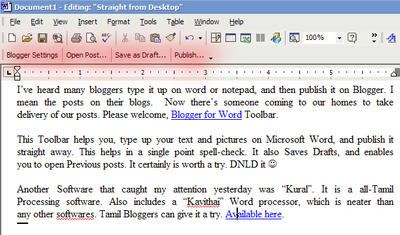 I’ve heard many bloggers type it up on word or notepad, and then publish it on Blogger. I mean the posts on their blogs. Now there’s someone coming to our homes to take delivery of our posts. Please welcome, Blogger for Word Toolbar.
I’ve heard many bloggers type it up on word or notepad, and then publish it on Blogger. I mean the posts on their blogs. Now there’s someone coming to our homes to take delivery of our posts. Please welcome, Blogger for Word Toolbar.This Toolbar helps you, type up your text and pictures on Microsoft Word, and publish it straight away. This helps in a single point spell-check. It also Saves Drafts, and enables you to open Previous posts. It certainly is worth a try. DNLD it (
Another Software that caught my attention yesterday was “Kural”. It is a all-Tamil Processing software. Also includes a “Kavithai” Word processor, which is neater than any other softwares. Tamil Bloggers can give it a try. Available here.
*Update* - I published from Word with this picture, but the picture never got posted. So, it is again your Job to edit and upload a picture. Dear Google, can you do something for this too. :)
*Update* - I published from Word with this picture, but the picture never got posted. So, it is again your Job to edit and upload a picture. Dear Google, can you do something for this too. :)

13 comments:
don't tell me you use microsoft word to edit your posts. lmao! inspite of that you make so many mistakes? to quote you, "whoopa!" :))
dude, when the tool indicates that a word's spelling is wrong or that there is a grammatical error in a sentence you must know how to correct it. if you can't, then there is no point in using it.
for example, your editor underlined the word "softwares" in red. but you were sitting there scratching your head wondering, "wtf could be wrong there?" and posted it with the error.
listen, renounce blogging for a few weeks, get a 5th standard english grammar book and read it.
hey Anand, good to see you back. think i couldnt come out of my shell, despite all my efforts to be error-free. I understand you are highly irritated about my clumsy grammatical errors. hmm !
on second thoughts, i really dont care, as long as i can convey what i mean.
still, with real grammatical-mistake hunters visiting my blog infrequently for the only reason of finding mistakes, guess i could read the 5th standard grammer book. help me to get one.
actually i don't come here to find mistakes. i come here (every fucking day) to read your stuff. just that it is jarring when there are infinite number of mistakes in one line. but if you can't be error-free, well, nobody can help it...
and by the way, i can't get you a "grammEr" book, i can only get you a "grammAr" book...lmao...just kidding
whoops ! grammer !! heh ! im so very bad in english man. as you say, nobody can help... hmm.
I also you Microsoft word to post blogs, because it help me to correct my spelling, I am week in English grammar. So I am studying 10th std English book.
WOW. That's pretty neat. Allows me to type offline, like I used to prior to the advent of Broadband
Hey!
Now thats an easy function. Good post. Very informative.
http://earth2050.blogspot.com
(2050 A Journey)
jeevan, 10th grammar !! great. you seem to be far ahead of me.
krithika, you know what. actually it allows me to post from office. i can simply open up a word document and publish it, without even opening up the browser. das kool !
sivanesan, and others, if you like this function of blogger, please comment back on the google blog. Tell them to improve the features to allow publishing images too (from WinWord).
Awesome.. many many thanks to u, Keerthi.. As I had said earlier, your blog has been USEFUL for programs.. I have installed both these and planning to use them only.. continue ur good work.. :-)
Thats pretty neat. I use "Hello" for posting pics to my blog. Then again its tough to 'edit' thru Hello.
gp, im glad you liked it. go ahead and enjoy it. my suggestion to you. See if you can type tamil on kavithai, and copy-paste the same thing in blogger. let me know.
magicLens, Hello ? try flickr. You could use Picasa to do some quick edits to your pic, and then upload to flickr. Guess you would have tried that one too.
Cool links..Thanks !!
kavithai software doesnt work for bloggers.. :-(
Post a Comment